Web from scratch – part II.
prerequisites: active domain and web hosting
Note: I am using wedos services because of good price plus amazing online knowledge base (anybody can do anything easily)
I chose WordPress long time ago. I needed something easy to administrate but still used to code some parts of web. My origin idea was creating box of knowledge for small business and gave people instructions how simple could be in online world. I was honestly afraid to do my own business. People are mostly bad and want to have everything the best of the best but pay nothing.
I am still a fan of WP for web development. WP brings simple web dev with many themes for free. It is easy to install and operate with.
- install WP in web hosting (check supplier’s administration – it could be service on click)
- change http to https
– Let’s Encrypt certificate or own certificate
– don’t forget to change settings in WP from http to https
– don’t forget to change .htaccess file (check ftp servers/www/.htaccess)
—– I am using FileZilla app to connect to ftp
– it will take little time to setup
Note (from google.com): HTTPS uses the SSL/TLS protocol to encrypt communications so that attackers can’t steal data. SSL/TLS also confirms that a website server is who it says it is, preventing impersonations. This stops multiple kinds of cyber attacks (just like food safety prevents illness).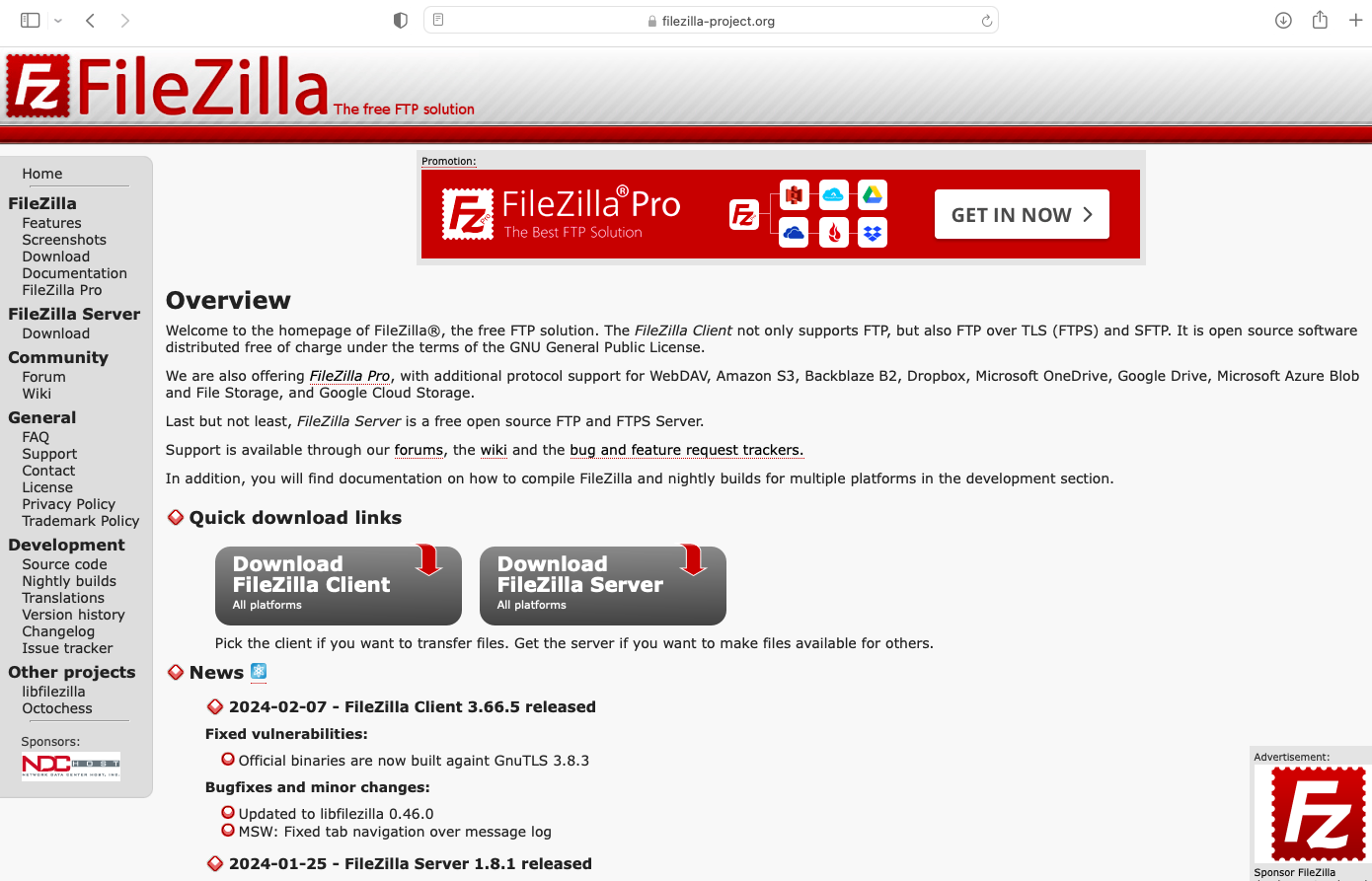
- redirect web to socials or put information on main web page (“Web in progress”)
– 301 Redirects plugin is so easy to work with. I could gladly recommended that one: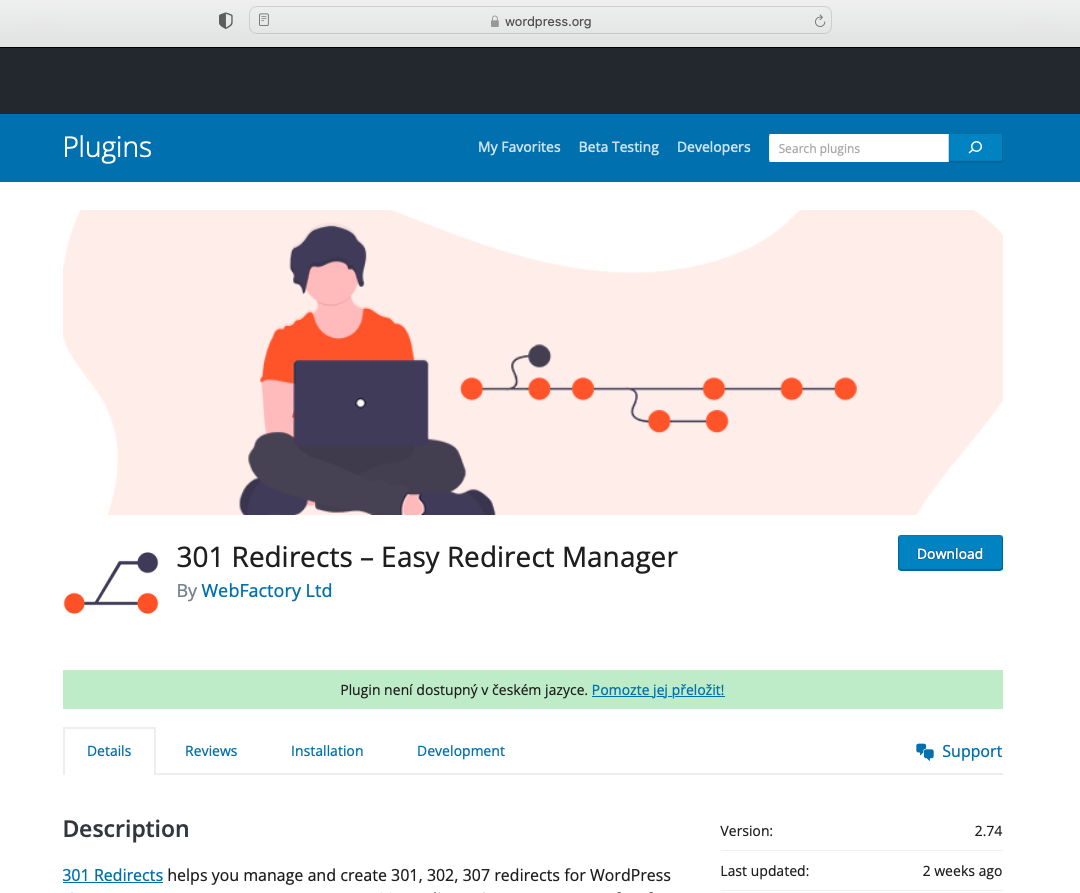
- WP theme setup:
– one theme will be always default so don’t remove it just change it to another
– many good themes are free (I am often using NEVE WP Theme for business online card, many users using Elemtentor)
– WP give users options to choose right theme with filters (block or not?, minimalistic or not?, food-blog or photography?)
—– I am preferring minimalistic block design because of mobile devices
– choosing WP theme could be hard part but the most important (you do not want to change it in half way of putting data into your web)
– remove all deactivate themes excluded default one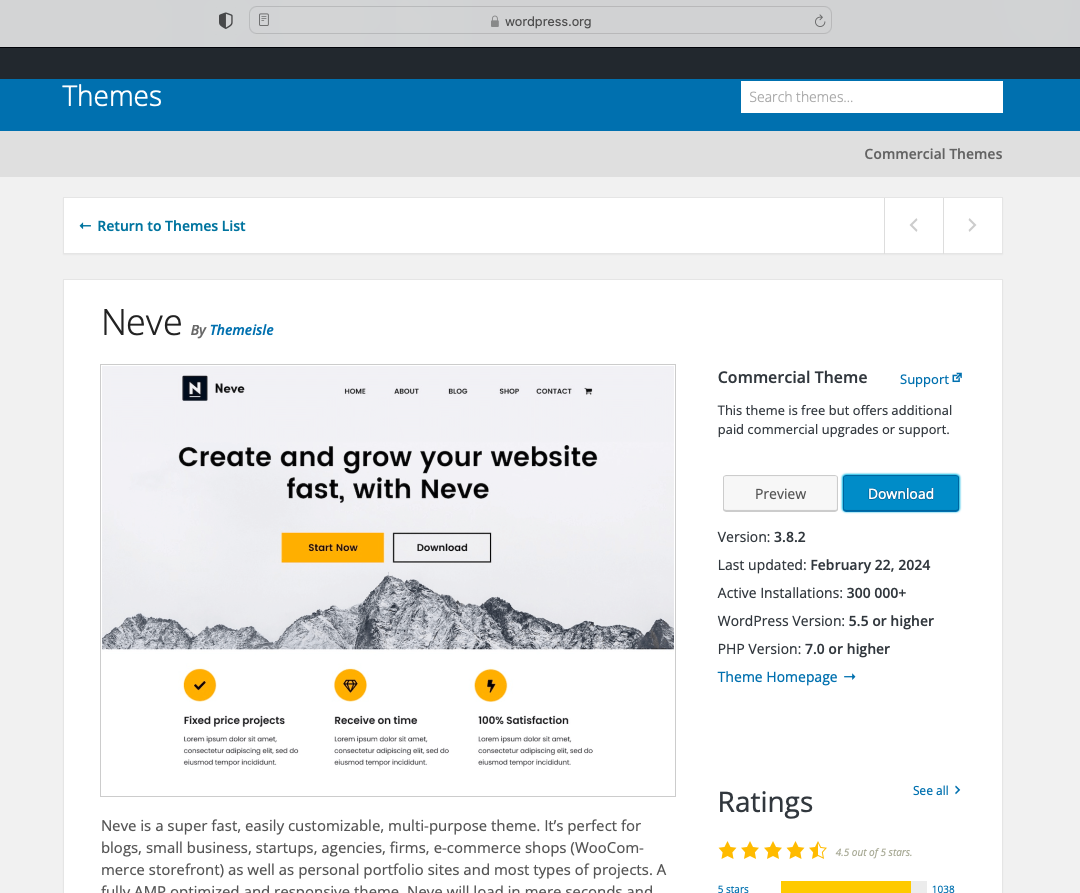
- Don’t forget about GDPR if you:
– using google analytics or other analytics services
– using social networks
– ask your users for data (not only to log in or using forms)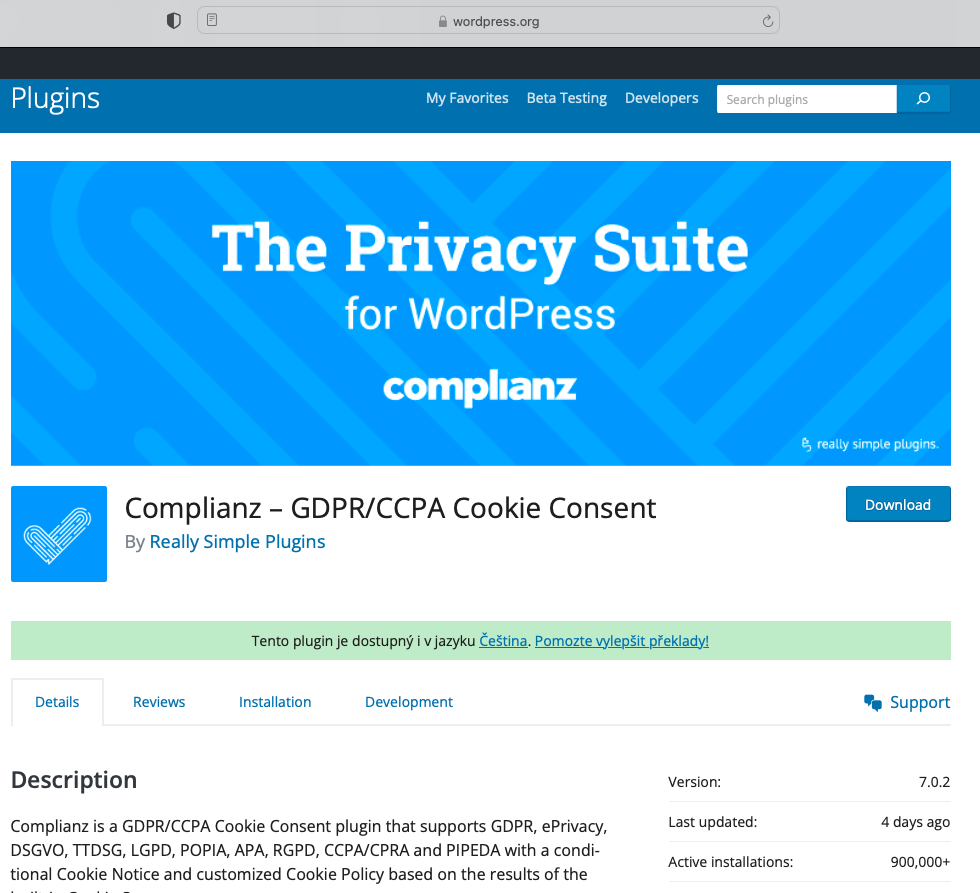
- Colors and pictures
– colors palette
—– adobe or paleton
– pictures for free on FREEPIK (it is not for free, you should check conditions = they want to put links from your web to theirs)
– copyright is a thing and we should not forget that
Leviticus 19:11-13 English Standard Version 2016 (ESV)
You shall not steal; you shall not deal falsely; you shall not lie to one another. You shall not swear by my name falsely, and so profane the name of your God: I am the LORD.
It will be like a game now. There are many combinations how to put data in. It is better to have some vision. Good luck 🙂
Next time: working with cache and SEO